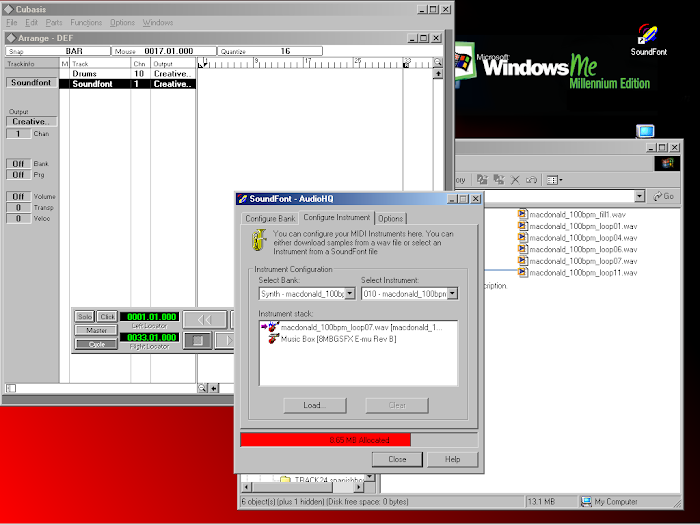
Loading a sample from a sample CD ROM into the SoundFont compiler. With drum loops, you'd set the tempo of the track to match in the sequencer, and then re-trigger the loop on its natural pitch of Middle C every bar, or two bars or whatever, depending on the loop's length. Alternatively you could load single hits and trigger them as you would a beatbox. You could load as many samples and SoundFonts as you wished, up to the maximum RAM allocated to the sound bank.
THE CONCEPT
The basics of the SoundFont concept were very simple. The system made your sound card’s GM preset bank extensively customisable. You could, first of all, increase the amount of memory available to the sound bank. You could then start loading in better and more powerful sounds. You could load in a complete, ready-made, replacement bank, from the options supplied free with the hardware. Or you could load in individual, ready-made sounds or drum kits (each known as a SoundFont) one by one, custom-creating a virtual synth of presets to your own specifications. Or you could simply load in your own sampled WAV files and use the SoundFont synth as a straight, old-school sample player.
It was fully mix and match too – you didn’t have to switch in and out of any kind of ‘sampler mode’ or whatever. You could have off-the-shelf SoundFont presets for patches 1, 2 and 3, then a drum loop from a sample CD for patch 4, home-sampled analogue synth for patch 5, etc… If you were really feeling extravagant you could buy professionally made SoundFont sets and compile from those too. Then you’d just use your sequencing software to select the patches, and record away. If your PC was powerful enough, you could literally do away with your hardware – a liberating possibility in the mid 1990s when the technology was making its mark.

SoundFont Showcase was a bundled sequence player designed to plug the various professionally-complied SoundFont sets. The above capture shows the promo/demo for Time Signature's Gold SoundFont set, priced at $99 if you were suitably impressed by the demo. Like many of the Web addresses championed in these old 1990s demos and reviews, www.timesignature.com is no longer in use.
BACKGROUND
The SoundFont project came with a distinguished background, having been developed jointly between Creative Labs and sampling luminaries E-MU. Even on the humble Sound Blaster installation CD you got some belting presets from E-MU which could get your PC synth sounding like a decent ‘90s module in seconds. E-MU’s involvement really drove the SoundFont system’s appeal. Sound Blaster cards had their detractors, but a lot of people didn’t really explore them and discover their capabilities. As a result of Sound Blasters being regarded as gaming cards rather than serious musicians’ tools, their features could be skimmed over quite flippantly in the ‘90s music tech mags. You could easily be excused for not having a clue what SoundFonts were – even if you read all the magazines religiously.
WHY SOUNDFONTS WERE SO COOL
But anyone on a more down-to-earth budget who didn’t avail him/herself of this system in its heyday was missing out. Its economy with the PC’s resources set it way ahead of VST and audio multitracking for many users. Even in 1999 and the earliest part of this century, a lot of people venturing into PC recording had older Pentium 1 machines or even earlier 486s – and despite manufacturers’ idealistic claims, those PCs were not going to competently run full hard disk audio suites with VSTi plugins. Some 486s could barely run Windows 95, let alone a big Cubase VST arrangement at the same time, and there wasn’t even the drive space on many of those old machines to store all the full length WAVs. You might get one or two tracks of audio recorded, but if you wanted a much fuller mix, SoundFonts provided an excellent solution. For a lot of users, the only genuinely workable solution. Keeping the audio in snippet form and triggering it with MIDI messages was an old method, but it didn’t cripple the PC, and the genius of incorporating sampled audio into the PC’s own GM sound bank made the system exceptionally easy and a joy to use.
The SoundFont system is still alive today, but its benefits were most profound in an age where more resource-hungry recording concepts were out of the question for the average PC owner. Imagine that your computer will not record four tracks of audio direct to hard disk. It won’t run a bank of VSTis, and in any case the VSTis available on the market are limited and basic. What are you going to do? Dump the PC and get a Portastudio?… Well, you could, but you’d probably make a much more impressive recording using SoundFonts…
[UPDATE: The example sound stream was hosted on Tindeck. Since Tindeck closed in 2018, the stream is now inoperable..]

