[UPDATE: June 2017... Kiwi6 will delete your files after a period of time. Don't use kiwi6]
After the detailed piece I wrote on free MP3 streaming hosts, I thought I'd quickly demonstrate how to use Kiwi6 as a file host for hotlinking to a Tumblr blog. It's a very easy process, which overcomes two issues. 1) It's not possible to upload more than one 10MB MP3 file to Tumblr itself in a day, and 2) Tumblr doesn't offer clear options for retracting an upload if you later decide you want to withdraw the availability of your song.
As well as allowing at-source deletion of any MP3 file, Kiwi6 also allows you to change the status of your tracks from public to private, as well as blocking downloads on them, without the need to delete. If you delete or block at source, it doesn't matter how many people reblog your Tumblr post, your track will cease to appear on Tumblr, because the file itself will not exist within Tumblr, and all hotlinks to it will break.
To many, it will sound over-cautious to be thinking about deleting or blocking access to files before they're even uploaded. Afterall, you want people to listen to your tracks, right? Well, yeah, but none of us knows how the future will pan out, and if you suddenly get offered a commercial deal on a track, on an exclusive basis, believe me - you'll want it off Tumblr. Using this method allows you, should the need arise, to take your track off Tumblr in a couple of mouse clicks, provided your post has only been reblogged, and not recreated from scratch to include a separate, direct upload of the track. Given the one-click simplicity of reblogging, it's unlikely anyone would have taken the time to recreate your post from scratch with a direct upload.
So, the process starts with an upload to Kiwi6, which you'd complete in the standard way. After uploading to Kiwi6, click on the track title in My Files. This will take you to the screen shown below (click the captures to see them at full size)...
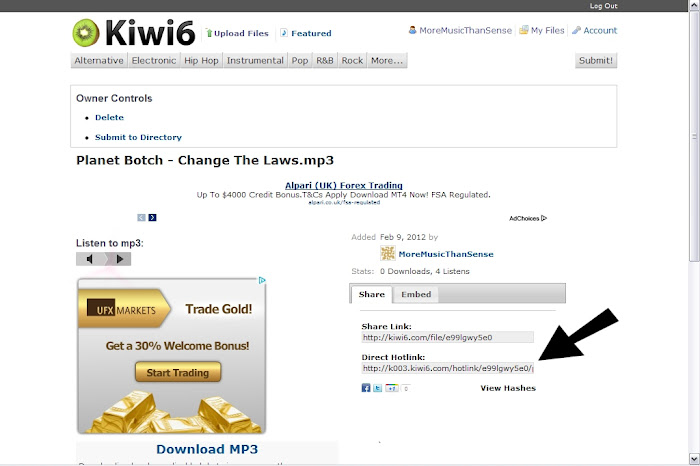
I've added a black arrow to the screen capture, showing the line you need to copy for your Tumblr blog. Make sure the Share tab is selected, and not the Embed tab. Once you've copied the Direct Hotlink code, start a new Audio Post in Tumblr. By default, you'll be shown the Upload facility. Enter your Direct Hotlink text by first clicking on the External Source tab, then pasting Kiwi6's code into the top box, as shown below...
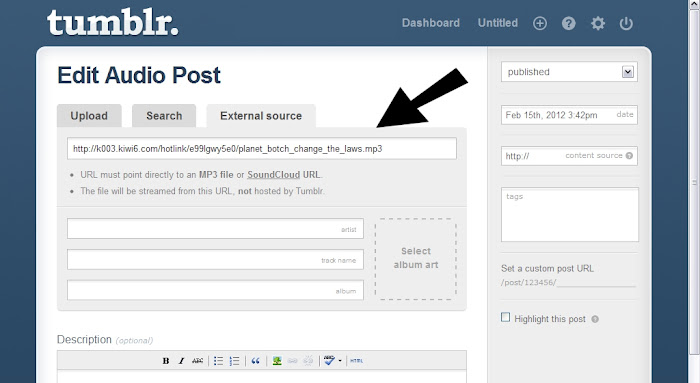
You can now add other elements to the post as you wish, filling in the name of your track, your own name or band name, any tags, a custom URL, and any other info. Then publish the post. You can see below how it looks on a Tumblr blog. The audio cassette photo is part of Tumblr's exfm stream player...

Because your track is hosted on Kiwi6, it's not subject to Tumblr's rather scary terms of upload, and in any case is not copied onto Tumblr's servers. And now, if you want to post numerous MP3 streams on Tumblr in the same day, you're quite free to do so.

