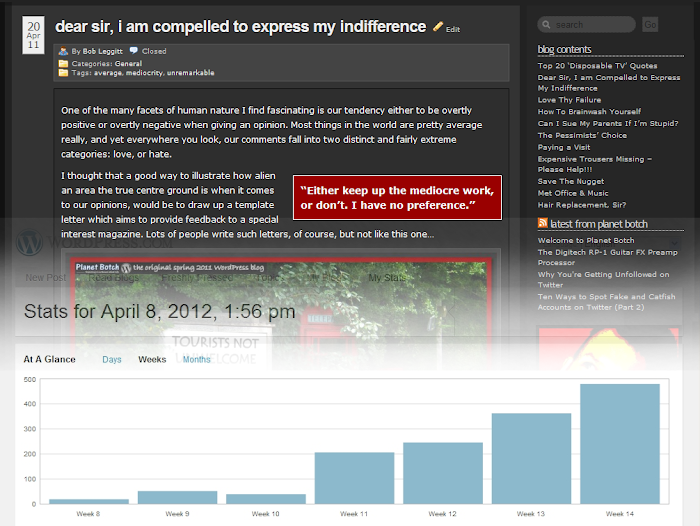
Here’s just a brief post on a subject which I can’t seem to find covered anywhere online.
If you use the WordPress.com blogging platform, you’ll have the luxury of daily statistics to tell you how many people are visiting your blog, which posts they’re reading, etc. However, finding the stats for a random day, say, six or seven months ago, can be tricky.
Even if you have no crying need to access a particular day of old stats, the information can be useful, giving you an insight into which of your older posts were popular, where your referrals were coming from at the time, etc. This information can actually prove highly beneficial, leading, for example, to a rediscovery of forgotten methods of attracting traffic.
FINDING THE OLD STATS…
Please let me stress that I've only done limited experimentation with this, so you may not get exactly the same results as me. The browsers I used for my experimentation were Firefox and Google Chrome, and both gave very similar results.
Okay, so you can access some of your old daily stats via WordPress’s Summary Tables links on the main stats page, or the bars on the graph, but you may not be able to reach as far back through time as you’d like. A much easier way to find what you’re looking for is simply to make sure you’re logged in to your WordPress account, then copy/paste the following line into your browser’s address bar…
https://wordpress.com/#!/my-stats/?day=
… and then immediately follow the line (no space) with a date of your choosing, in the yyyy-mm-dd format. So if, for example, you want to view your stats for 7th July 2011, you’ll add: 2011-07-21. This gives a full address of…
https://wordpress.com/#!/my-stats/?day=2011-07-21
Enter the address into your browser's address bar, and you’ll get the full stats page for your chosen day. I should just mention that if you don't use the secure connection when logged into WordPress, you'll need to change https:// to http://

How a page of old daily WordPress.com stats should look. I've blacked out the search terms on the screen capture for privacy reasons, but they do reproduce as normal on the page.
If you have more than one blog, the stats shown will be for your primary blog. If you only have one blog, you’re completely sorted. For the future, just bookmark the stats page you finally arrived at, then click the bookmark when you want to find another day’s stats. Clicking the bookmark will place the required line of text into your browser’s address bar, so all you need do is change the date now showing in the address bar to a different one, and click return or enter to access another set of old daily stats.
BLOGS OTHER THAN YOUR PRIMARY/ONLY BLOG
It’s a bit more complicated if you want to view old stats from a blog other than your primary blog, but it can certainly still be done. First, go to the main Dashboard of the blog you want to examine. You’ll find it on this address…
https://yourblog.wordpress.com/wp-admin/
(don’t forget to change ‘yourblog’ to the actual name of your blog).
Now click the View All tab beneath your Stats graph. It’s the button I’ve highlighted in yellow below…

This will take you to your main Stats page. Once there, click on the little ‘views today’ link beneath the big stats graph near the top of the page. Once you’ve done that, you should see a line in your browser’s address bar which looks something like this…
https://wordpress.com/#!/my-stats/?blog=4xxxxxx7&day=2012-10-14&unit=1
In the line above, I’ve replaced some of my blog ID number with a line of ‘x’s, but what you’ll see in your address bar will be a full, eight digit number (or maybe more digits if you’re reading at some point in the longer term future). That number is what WordPress uses to identify the specific blog stats you’re viewing. After that number you’ll see: “&day=”, and then today’s date. In order to access any page of old daily stats, simply change that date in your browser’s address bar to the date you require. For example:
https://wordpress.com/#!/my-stats/?blog=4xxxxxx7&day=2012-10-14&unit=1
becomes…
https://wordpress.com/#!/my-stats/?blog=4xxxxxx7&day=2011-07-21&unit=1
Click return or enter, and you have your old daily stats for the non-primary blog in question.
To save yourself going through all that hassle every time you want to see a page of old daily stats for the blog in question, now simply bookmark the page you’re on. When you click that bookmark in future, the line shown above will enter itself into your browser’s address bar, and all you need do is amend the date to the one you require, then click return or enter once again to go straight to your chosen set of daily stats.
As I say, it’s not the easiest system, but I’m not aware of another way to do it, and I can find nothing else relating to it online, so it was worth posting I think. Hope you get the info you need.
RELATED POSTS (WORDPRESS)

