UPDATE - 27th July 2013... Forward from 11th June 2013, Twitter essentially scrapped RSS feeds. This means the advice in this article has ceased to work. I do, however, now have another cool method for following anonymously on Twitter. You can find my new, 2013 article via the link below...
http://planetbotch.blogspot.com/2013/07/following-anonymously-on-twitter-2013.html
THE PROBLEMS
If you just want to read it, rather than post on it, Twitter is a total pain. The standard following system doesn't allow you to read conveniently without becoming part of the community. Some people, however, don’t want to be part of the community – they just want to read Twitter like they would a news or gossip site. At the very least, to read Twitter with any degree of convenience, you have to provide them a valid email address, and you’re supposed to give your real name. With most browsers, you also have to have cookies enabled – otherwise Twitter just displays a blank page. Twitter passes on personally identifiable information to third parties too, so if you do register, you can expect any data you provide to Twitter to be shared.
Not everyone does give their real name, obviously, but the point is that you have to at least adopt some sort of publicly visible identity to comfortably read Twitter. The identity might not be you, but you have to become someone. Failing that, to read Twitter you have to rely on the built-in search function (which by default only gives selected results), or else just plod around from profile page to profile page, reading one person’s tweets at a time. If you’re interested in more than a handful of accounts, you really don’t have time to do that.
Then there’s the volatility of being part of a community which gets away with being as abusive as it wishes.
As far as I can see, Twitter is more concerned about spam than death threats. There’s actually a button to report spam, so clearly that’s a concern. But Twitter would rather have you call the police than make the effort to stop serious abusers from using its site…
From Twitter’s support pages: “If something has gone beyond the point of a personal conflict and has turned into actual violent threats that you feel are credible, call the police.”
And also: “Please remember we are not the police and we cannot actively work with the police to report incidents that you report to us.”… Or, as I’d be more inclined to rephrase it: “Please remember we don’t give a stuff if violent lunatics are using our site to intimidate and threaten decent users”.
But surely Twitter has some concern about users being upset?… Apparently not. As the support pages additionally state: “We do not remove potentially offensive content.”… And: “Users are allowed to post content, including potentially inflammatory content.”
And for anyone thinking about contributing some original content, Twitter doesn’t seem bothered in the least about content theft. The advice it gives to those whose tweets have been plagiarised without attribution, is: “use an @reply or direct message to contact the other user.” In other words, you sort it out, because we don’t care. Exactly what good they actually think @messaging a bot would do is unclear (much of the content theft on Twitter is perpetrated by fully automated accounts), but as I say, Twitter don't give a stuff, so it doesn't really matter what useless advice they give.
In Twitter’s defence, they do provide the means to ‘protect’ an account, so that only personally approved followers can view the full profile. Twitter also gives subscribers the means to easily block abusive users, so their offensive remarks do not get through to the account holder. However, an abusive user can still make malicious comments to others about an individual who has blocked them, and generally continue to create problems. For this reason, and because it lacks any serious deterrent, Twitter’s system is inferior to one in which abusive users are banned.
Once you’re signed up and you have an identity, you’re involved in this whether you like it or not. And you can become the target of people’s wrath even if you never type a word. I actually saw one guy issuing a warning that if someone followed him, and he tweeted them, and then they didn’t tweet him back, he’d block them. So just the act of following someone alone can get you blocked. To me, it seems a really silly policy to force users to adopt identities and get involved when they clearly don’t want to participate in conversation – especially when the environment is basically out of control and nothing is moderated.
So, if you don’t have a Twitter identity and don’t want one, this piece is for you. Equally, perhaps you do have a Twitter account, but want to monitor the tweets of people you don’t necessarily want associated with your profile page. For example, you might want to monitor the tweets of someone who’s an enemy and whose views you strongly disagree with. You need to know what they’re saying, but you don’t want your own followers browsing through your list of follows and thinking you might in some way admire this person. You also feel reluctant to give people you don’t particularly like the satisfaction of having you as a follower and helping make their stats look more impressive. There can be many reasons why you’d want to read people’s tweets without officially following them, and frankly, I’d question the honesty of any regular Twitter user who claims they’ve never had any wish to do so.
In fact, even if you don’t care about any of the above, and there really is absolutely no one on Twitter you want to read without identifying yourself publicly as one of their followers, you may still find the method I’m going to describe useful. With this method, you’re taking a direct feed from a person’s profile page, and not the attenuated feed which goes out to their ordinary followers. Also, you can’t get blocked using this method, because you’re not logged in. Twitter doesn’t know who you are, and the individual(s) you’re ‘following’ don’t even know you’re there. If someone’s blocked you on Twitter, or a few people have blocked you, setting this up will enable you to follow them once more. I’m not trying to assist people who’ve been abusive here (I’m firmly against abuse of any sort) – I’m just recognising that not everyone is blocked with good or valid reason, and some Twitter users do block out of spite, or jealousy, or paranoia, or whatever. Don't forget also that this method will dispense with the politics of being part of Twitter. You can follow or unfollow whenever you like, without people throwing a mini-tantrum when you unfollow them. Additionally, you can see the precise time all tweets were tweeted with this method.
THE SOLUTION
This setup uses Twitter’s RSS feed function to compile a list of accounts into what’s essentially a home-made Twitter timeline. It’s not difficult. Once you’ve downloaded the required software it’s no harder than following the accounts on Twitter itself. Please note that with this setup you won’t be able to follow people who protect their tweets.
To begin with, download SharpReader. It’s a free RSS aggregator which will allow you to assemble your Twitter feeds and create your own Twitter timeline. Download the zip file, then extract it. All you need then do is click on SharpReader.exe in the extracted folder, and you’re up and running.
Now you simply follow people. How d’you do that? Well, in the address bar at the top of the feed reader, copy and paste this line, which is the direct RSS timeline Twitter feed URL…
http://api.twitter.com/1/statuses/user_timeline.rss?screen_name=
After the ‘=’ sign, type the Twitter username of the person you want to follow, then click enter. If, for example, you wanted to follow the BBC Click account, you’d type
http://api.twitter.com/1/statuses/user_timeline.rss?screen_name=bbcclick
SharpReader will now show you the feed and you’ll see the most recent tweets from the account in question. Here's how it looks (click the image to access it at full size)...
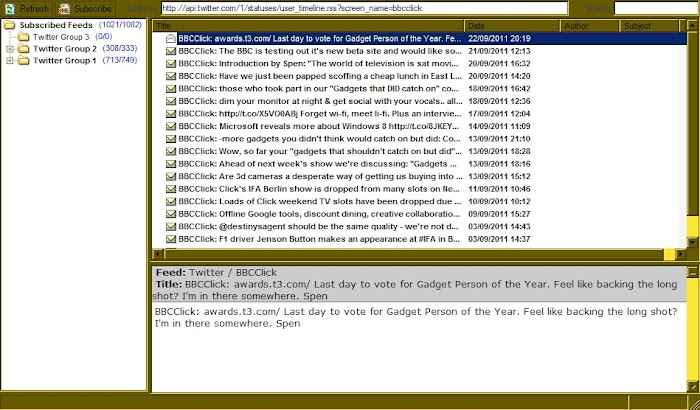
Now click on the ‘Subscribe’ button at the top left of SharpReader’s interface, and you’ve followed your first account. They’ve no idea you’re following them, but from this point forward you’ll get all their updates – even the 'semi-private' tweets which not all of (and sometimes hardly any of) their regular Twitter followers get. The feed includes all retweets too.
Here's how it looks once you've subscribed to the account. Notice in the left hand window I've created some groups in folders. This is something else which Twitter doesn't facilitate in its native interface...
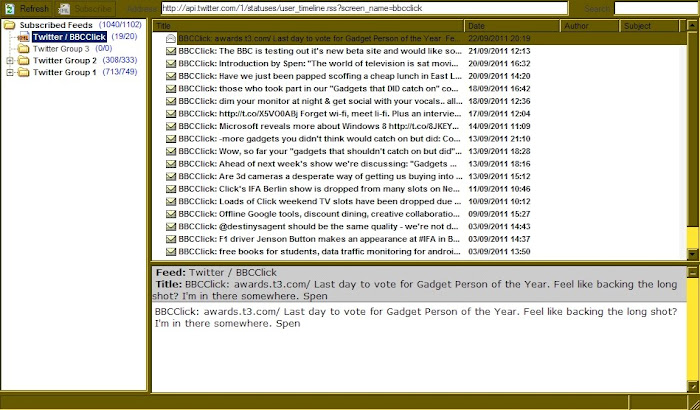
You don't have to keep copying and pasting the base URL into the address bar when you want to follow more accounts. Just click an account you've already followed in the left hand window and the URL appears in the address bar automatically. You can then just change the username at the end of the line and click enter to access a new account. Once you’ve followed all the accounts you want to follow, click on the Subscribed Feeds folder at the top of the left hand window. You’ll now see a combination of all the Twitter feeds and you have your own anonymous Twitter timeline. If a tweet interests you, double click it and you can access the conversation, either within the lower window of the aggregator or in a browser window.
To be on the safe side, before you get started, make sure your browser isn't able to log you into Twitter. Obviously, if you don't have an account you don't have to worry about this. And just to clarify, Sharpreader can't log you into Twitter. It's only possible you could be logged in if you start clicking on the conversations and your browser automatically opens.
Although I used SharpReader for this example, you can feasibly use any RSS aggregator, and you may find one which suits you better. I should also mention that the feeds do glitch from time to time, creating error messages in the timeline. You can click on, and delete the error messages if you get them, although I’ve also ignored them, and things return to normal before long. I’m not sure if Twitter or SharpReader is responsible for the errors. The issue may just arise during Twitter’s over-capacity spells.
I wouldn’t imagine Twitter approves greatly of this type of workaround, but I do think they should allow people the option to comfortably read updates without having to adopt an identity, so I have no reservations at all about making this suggestion.
RELATED POSTS (TWITTER)
- Why You're Getting Unfollowed on Twitter
- Ten Ways to Spot Fake and Catfish Accounts
- Are You Posting into a Black Hole?
- The Best Way to PROMOTE Your Photos
- Using Twitter Lists to Follow Without Being Seen
- Top Ten Most Stupid Things People Do on Twitter
- Protected Twitter - I Read You Loud and Clear!
- Twelve Tips for Success on Twitter
- Why Twiends Doesn't Work
- Twelve Tips for Success on Twitter
- Celebrity Worship on Twitter

