UPDATE, 23 March 2012: Please note that since I wrote this article, I've had problems with both Photobucket and Mediafire. Due to a virus threat issue described here, and a spamming issue described later in this piece, I'd expressly recommend that you DO NOT USE MEDIAFIRE.
UPDATE, 3 November 2012: Any potential users of Photobucket are advised to read my Cookie Policies from Hell article.

This image was hosted on Flickr, but has since been transferred to this site as Flickr is moving towards a subscription-only business model. Flickr's terms dictate that the image must link back to the Flickr site. When you click the image, you're transferred to the photo's individual 'page', rather than just opening it at full size in your browser. Display quality and load time is very good.
FIRSTLY, WHAT IS IMAGE HOSTING?
Any photo displayed on the web has to be stored somewhere. An image host is simply a place on the web where your photos can be stored so that other people can view and access them. If you have a blog or website, or use forums, you may have been given a limited amount of storage space, which may not be enough in the longer term. Forums in particular will normally prefer you to store your photos with a third party pretty much from the start, because hosting all images in-house is likely to place a strain on their server space and bandwidth, and slow the forum down. Once you've found a third party image host, you simply link the photos to the forum (or blog, or website). The image is stored on a remote server with an image host, but is still seen on the forum/blog/site, and downloaded via the forum/blog/site - where the public can find it.
So what’s the best place to host an image? Well, it depends on what type of content you upload, where you intend to display it, whether or not you need it to be displayed merely in the moment on a forum, or permanently on your own website, etc… There are so many variables. Some hosts are reliable, some definitely aren’t, and with others, you risk losing everything you’ve uploaded and linked to in the time it takes the proprietor or web space provider to shut down the site. Here I'm going to look at third party image hosting from the viewpoint of someone who needs to display family-friendly images, at the highest quality, on blogs, websites or forums.
IF IT’S NOT ONE THING, IT’S ANOTHER
Some of the small image hosts actually offer quite a nice user experience during upload and download, and are without the RAM-sapping ad barrages of the bigger hosts. However, a lot of small image hosts don’t maintain the quality of the photo uploaded. This is normally because they don’t really have sufficient space on their servers, and so reduce the file size (and consequently the definition) of the photos so that demand can be fulfilled.
Small hosts can also be very unreliable. I’ve known them to have ridiculously long periods of downtime, running into weeks on occasion. During downtime, none of the photos hosted are displayed on any sites. Other small (and in some cases not so small) hosts have shut down completely. Fotopic was quite a widely used host which shut down after going into administration. I’m aware of some people who had thousands of shots hosted on Fotopic, and they were, understandably, absolutely devastated when all that vast amount of work (uploading, hotlinking, etc) was wiped off the web. The task of uploading all the images to a new host and then redirecting all the links on a blog/site does not bear thinking about. For this reason I’d suggest great scepticism when it comes to any smaller or seemingly non-commercial host. I certainly wouldn’t use a small host for any major project. They’re fine if you just want to put up a couple of pics on a forum to express a point, but if you’re posting something more permanent, in volume, you’re taking a big risk.
At the other end of the scale, the big hosts, such as Photobucket, ImageShack or MediaFire, can be intrusive to use. The user experience can be highly ad-littered for the downloader, the uploader, or both. However, this is not necessarily a bad thing. When you see a host which hammers the user with ads, you know it’ll be making money. And if it’s making money, it’s unlikely to be shutting down anytime soon. So whilst ads can be a pain, I find them quite reassuring. If my pictures are somehow generating income for the image host, I figure that the host will at least care about keeping them safe. In practice, some big hosts are more reliable than others, but I see it as unlikely that the biggies are going to completely vanish in the way smaller, unprofitable hosts so easily can.
HOTLINKING
Hotlinking is important. It’s the feature that allows you to display an uploaded image at various sizes (up to maximum res) on a website, blog or forum. Without hotlinking, all you’ll see on the blog, site or forum is a thumbnail, which the viewer must click if he/she wants a proper look at the image. Photobucket, ImageShack and Flickr allow hotlinking as part of their free service. When checking out a host, make sure hotlinking is free. Some hosts will boast hotlinking, but once you read the small print you realise you have to pay for it.
CHECK THE DOWNLOAD!
You should always check what the download process is like before you start using a host. People are almost certain to want to download your photos, and you need to know what sort of experience they’ll have when they do. To an extent, the nature of the download process reflects on you. You chose the host, and you’ll be associated with it. Some downloaders won’t even realise that any adverts served during download are put there by the image host, and will think that you personally are advertising those products or services (or in some cases, borderine scams). Be aware also that some image hosts are adult-focused, and will advertise and display hardcore porn during the download process.
The upload process is no indicator as to what happens during download. Some hosts show no advertising whatsoever during upload (giving the uploader the best possible impression), and then go raving mad with low-integrity banners and the like during download. MediaFire is a case in point, and will even at times open new browser windows (popunders) on the downloader’s PC, complete with nasties that trigger antivirus alerts! This is a good example of a massive host which behaves impeccably for the uploader, but treats the downloader very badly indeed.
When checking the download process, make sure you’re logged out. Use a different browser (or a different PC) if your main browser is logging you in automatically. It’s feasible that if a host recognises you as the uploader it will hide some of the reality of the download process and make things a bit easier for you than for other people. That’s not what you want. You need to see the download exactly as your family, friends, blog readers or whoever will see it.
REGISTER!
You don’t have to register to use an image host, but if you don’t you won’t be able to delete photos, or organise them. You may want to delete certain photos at some point in the future (like when you split up with the girlfriend you photographed yourself happily slobbering over), so I’d strongly recommend you register, if only as a safeguard to your wider privacy in the future.
FLICKR
Flickr should be mentioned before I move onto other hosts, as it’s sometimes misunderstood. Flickr is an image host, but it’s not really designed purely to host images. [I've now added some articles specific to Flickr, which you can find via the Imaging Page. The best article to start with would be Flickr's One Terabyte Storage - Where's the Catch?]
Flickr is essentially a photo-themed networking site and has a primary goal of keeping viewing and activity within its own walls. Flickr does allow users to host their photos for the purpose of posting elsewhere, but only on the proviso that any such post links back to their Flickr account. So in short, this facility is really only there to advertise Flickr – not to provide a specialised third party image hosting service as such. Here’s an epic example of what can happen if Flickr’s link-back rule is not observed (it's a long thread, but when I read it all I didn't think Flickr had acted fairly - particularly as some of those affected had paid for account upgrades and had not broken any rules)…
http://www.flickr.com/help/forum/en-us/128402/
If you do use Flickr for third party hosting (and you can if you're only going to host regular, family friendly images to which you own the copyright), you need to be very careful with the settings to ensure that your images don't end up attracting your traffic to Flickr and scraper sites rather than to the site where you're placing the hotlink.
Flickr is undoubtedly very pleasant to use, and whilst free accounts do serve adverts, the advertising is acceptably subtle and responsible as I make this update in January 2014. Provided you make your Flickr uploads publicly unsearchable in Flickr's settings (which cuts down massively on scraping), Flickr is, despite its susceptibility to scraping, in my opinion the best of the free, dedicated image hosts for hotlinking.
PHOTOBUCKET
Photobucket is chock-full of ads and it plays you a short video promo each time you upload a shot. The hotlinks load pretty quickly (meaning your web/blog pages will load in timely fashion – very important for keeping regular visitors), and I can’t detect any degradation in image quality. Another good feature is that any photo album you create can be marked as private. That’s important. If you blog or have a website, you want people on your site – not mooching around your image host folders and downloading all your pics without even visiting your pages. Having private folders means people have to visit your blog or site if they want to view or download your pics. They can’t just email your image host folder link to their friends or link to it on forums/Twitter/Facebook. A private folder encourages them to spread your links. It’s fair enough that your image host should be able to advertise to those who want to download your pics. But afterall, you put in the effort of taking your photos. You should get some benefit from them too. Please note, however, that if you're in any way privacy conscious, you really need to read Photobucket - Cookie Policies From Hell.
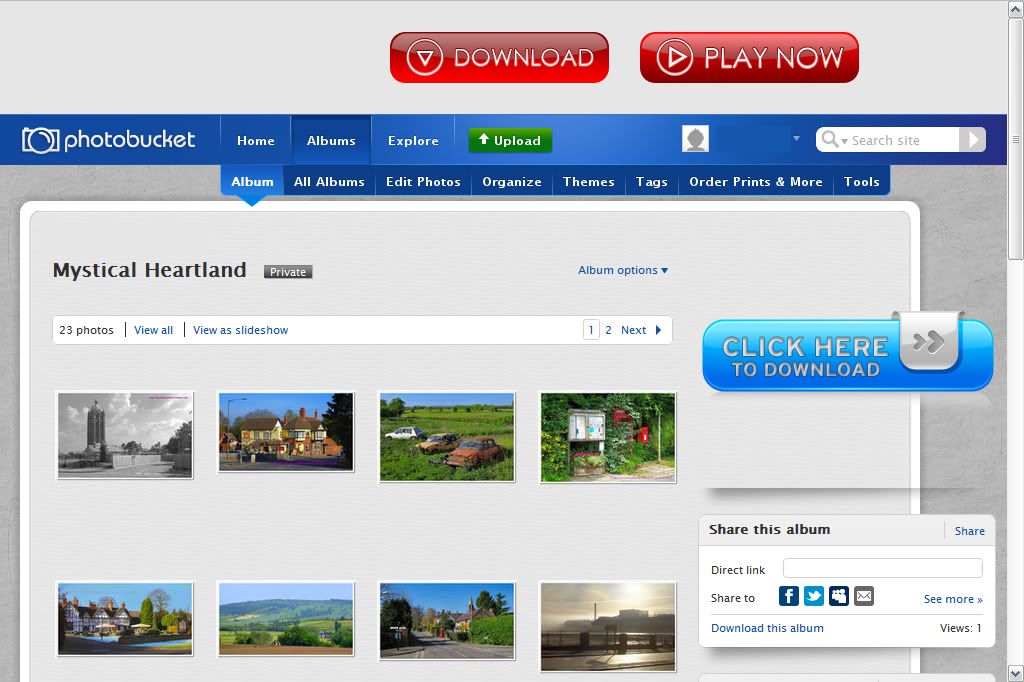
This image shows the inside of a private album on Photobucket. Notice the Download and Play Now buttons. These are actually ads, and are typical of the kind of disingenuous, cheap trick advertising seen on the big image hosts. This image is actually hosted on Photobucket.
IMAGESHACK
ImageShack is unreliable and frankly, a pain. Hotlink loading times are slow, and I’ve had to re-upload numerous photos because ImageShack dropped the hotlinks altogether. The photos were still showing in my ImageShack library, but not on my blog pages. It’s only happened to a single pic at a time, but it’s happened a lot. Secondly, when you delete a photo, the message ImageShack displays in place of the hotlink doesn’t specifically say you’ve deleted it. It says you’ve violated the terms of use. In smaller print beneath that, it does also say you may possibly have deleted the photo yourself, but that’s not the bit most people will read. So if you’ve hotlinked to forum posts (which can’t be edited) and then you delete all or some of the contents of your ImageShack account, it’s gonna look on the forum as if you don’t know how to behave yourself. Exacerbating this, ImageShack doesn’t let you set up folders, so all your photos are lumped together. After a while you just have this collossal mess where nothing can be found, and the temptation to start deleting is strong. [UPDATE, March 2012: ImageShack now has a storage limit of just 500 photos on free accounts. Seriously, forget ImageShack!]
I’ve also had problems with logging into ImageShack automatically and ended up having to type in my password each time – even though it’s stored in my browsers. I doubt my browsers were the problem. I had the same issue whichever one I used. If you want to mark images as private, you can’t mark a whole folder’s worth in one go, because there are no folders. Oh yes, and I found that if my screensaver cut in during upload, the upload didn’t complete properly and I had to do it again. I normally have my screensaver set to run after one minute of idle time. Uploading, say, ten photos takes longer than a minute, so I’d have to reset my screensaver for the upload to complete. Actual image quality, if everything works, is fine.

The image storage area inside ImageShack is free from ads, but you will see ads during upload or download. The thumbnails don't display the whole image, which is another of many gripes with ImageShack.
MEDIAFIRE
MediaFire is nice to upload to, and it has a nice image viewer to display your shots once a hotlink is clicked. The hotlink load time is slow. People who choose to download using the Download button (as opposed to just right clicking the image and saving) are hit with heavy, disingenuous and potentially dangerous advertising. With Mediafire you can’t share (hotlink) a photo that’s marked as private. Or at least, I can’t see a way to do it. You can go back and mark the image as private once you’ve hotlinked it, but that’s a fair bit of extra work if you’re going to be hotlinking hundreds of photos and you want your images to remain inaccessible via any other route than your own site or blog. [UPDATE January 2014: Mediafire now allow other users to spam you with begging emails if you make a file non-public - THIS SPAM CANNOT BE PREVENTED, EVEN AFTER YOU'VE DELETED THE FILE(S)]. I would accordingly expressly recommend that you don't use Mediafire for any purpose whatsoever.
WORTH KNOWING!
All of the above hosts except Flickr will, by default, place 'alt' text in their image code, advertising the name of their site. Flickr by default uses the subject matter of your image for its 'alt' text, based on your image title or filename. 'Alt' text is very important in search engine optimisation as Google uses it to recognise the subject matter of images and categorise them. So 'alt' text should describe the subject of your image. If you're happy changing the 'alt' text where necessary you can of course describe your photo's subject matter as you wish. You may possibly be contravening the host's conditions of use by doing this, however, so you should check the state of play carefully. I should mention that Photobucket does have a feature which allows you to add 'alt' text from within the Photobucket interface (so you don't have to mess with any HTML, and you won't be contravening any terms), but if you don't specifically add your text after uploading, all photos will by default have 'alt' text which says "Photobucket".
One big drawback you could face if you don't modify the 'alt' text is that if you use the same image host and post mostly photos on your site, the name of the host will start to show up to Google as a prominent keyword. The first site I ever set up was about photography and its primary content was images. I hosted everything on ImageShack, and after a couple of months I noticed in Google's Webmaster Tools utility that my biggest keyword (in other words, the word Google thought most represented my site) was not "photography", but "ImageShack"! Google thought my site was mainly about ImageShack, and the cause of that was the 'alt' text. I was already having problems with ImageShack so I re-hosted all the photos, making sure the 'alt' text was properly relevant to each pic. Even before I finished the job, the host name dropped right out of my keyword list, and Google finally recognised what was really most important on my site.
OTHER OPTIONS
The major free blogging platforms offer image hosting space. Blogger uses Picasaweb, which is a very good host – no perceptible degradation in image quality, and the host is even capable of properly reproducing animated .gifs. The problem is, however, that Picasaweb only allows 1 gigabyte of free space, with an upper limit of 1,000 photos per folder. If you’re using Picasaweb as it’s integrated into your Blogger blog, that means you can only upload a max of 1,000 shots to a given blog (because a Blogger blog is inherently linked to a Picasaweb folder) before having to find convoluted ways to use other folders, or just going third party.
WordPress also has a very good image hosting facility (WordPress Media Library), and offers 3 gigabytes of free storage per account. That’s per account, I stress – not per user, as is the case with Blogger. So provided you’re only uploading web-sized photos and not 12MP behemoths, it’s gonna be a long time before you run out of free space with WordPress.
Tumblr’s storage is also non-intrusive and the image quality remains flawless as far as I can tell. However, I’m not aware of any way to manage photos from Tumblr’s servers, once they’re uploaded. So you may not be able to delete, and for that reason I’d think carefully before using Tumblr as a host.
None of the above three hosting facilities serve ads. However, they are designed to be used in conjunction with their own respective blogging platforms, and they don’t offer any easy way to integrate with third party sites. Below I’ve shown an example of how WordPress could be used as a host for images displayed on Blogger. First, a blank post is created on WordPress. I’ve called it Test Post. It can be saved if you wish, so you can return to it each time you want to upload a new pic. I’ve uploaded the photo into the WordPress post in the normal way. Then I’ve clicked on the HTML tab in the editor. This gives me the text code to paste into my Blogger blog – as shown here…

When I paste the image code into the editor on Blogger, I must make sure that that editor is also set to HTML (and not Compose) mode. Once I’ve pasted in the code, I can check that the image is showing correctly in Compose mode, size it using Blogger’s native tools or by modifying the code if I need a ‘custom’ size, then publish the post. Here’s how it looks in the finished post. A Blogger image hosted by WordPress…

Exactly what the individual blog hosts think about users doing this I don’t know. I wouldn’t imagine they greatly approve, but in all honesty it’s quite a hassle to do so I doubt too many people bother anyway. It’s good for the consumer of your content because they get no ads. But it’s a lot of work for you as the uploader. All of the sites I’ve looked at in this article store at high quality and I very much doubt you’ll notice any degradation in image definition. I’ve stopped using ImageShack, Flickr isn't the right kind of host for me, and I wouldn’t use Tumblr for reasons of privacy, but the rest of the hosts I would, and indeed do use.

