It’s now over twenty years since the original release of Windows 3.1, and the system truly has dated in the course of the past two decades. In 1992 when this particular operating system hit the market, only a very small proportion of people used PCs in the home for non-business purposes, and the Internet as we know it today didn’t exist. Computing was considered by the average consumer to be a complex, over-technical and largely boring subject, which offered no social connectivity, no shopping facilities, no TV or radio, and very little general interest creative or leisure activity beyond basic games. Even digital imaging was still a good few years in the future at consumer level.

One of the more striking colour themes for Windows 3.1. This one's just called 'Flourescent'. You can see the even more visually impactive classic Win 3.1 theme 'Hotdog Stand' in this Hotdog Stand post.
If you went into a shop to look at or ask about a PC in 1992, staff tended to assume you were either enquiring on behalf of your employer, or running a small business. The concept of buying IBM derivative PCs for fun just hadn’t connected with society. This was the culture into which Windows 3.1 was born. In fact, Windows was still technically a program rather than an operating system prior to Windows 95. The machines would, by default, boot into Microsoft’s MS-DOS operating system, from which Windows could then be launched – basically as a very elaborate DOS program with advanced graphical properties. Windows 3.1 could neither be launched nor installed unless MS-DOS was present as the fundamental OS.
Indeed, Windows wasn’t even needed on PCs in '92. Pretty much everything most business users were likely to require could be run straight from MS-DOS, and since PCs still had very limited resources in 1992, the considerable resource-drain added by running Windows was often deemed impractical. DOS might have been very utilitarian in feel and appearance, but it was fast, light on resources, and if you just wanted to manage databases and write letters (as the majority of businesses did), it wasn’t necessary to have ‘fancy graphics’ on the screen, or the mouse functionality which had become so inextricably associated with Windows.

The bleak darkness of MS-DOS 6 - Microsoft's standard operating system during some of the tenure of Windows 3.1. Not at all inspiring for the creatively-inclined, DOS was subsequently incorporated into (or underneath) Windows, and then eliminated entirely as a required component from Win XP forward.
SO WHAT WAS THE POINT OF WINDOWS 3.1?
Priced at £99 in England, Windows 3.1 was certainly a luxury rather than a necessity, but to say there was no point to it would ignore a lot of the developments ongoing in the special interest genres. Windows’ click/copy/cut/paste functions may only have existed in a fairly primitive form, but they did, in combination with the graphical presentation, come into their own with some applications. Music recording software, for example, could be engineered to make life a lot easier for the user if it ran in Windows – particularly as regards editing.
And for writers, using word processing packages like Word for Windows or Wordstar for Windows was a much more conducive experience than using DOS-based word processors. Windows’ true type font display drastically improved the ‘feel’ of writing on a computer, and unlike DOS, Windows allowed page design attributes to be represented graphically to the user in a WYSIWYG fashion. PC users didn’t need Windows 3.1, but for some, it would be highly desirable in the context of its day.
Windows 3.1 was also the first Windows system to offer drag and drop on icons within the various program groups. Try to imagine how difficult using Windows would be without drag and drop, and you'll get at least some sense of how 3.1 wowed those who were comparing it with the previous version - 3.0.
LIMITATIONS
Windows 3.1’s limitations are of course better recognised today than its original advantages. No Web browser, no Start menu, no multitasking, no right-clicking, no plug and play… Even Windows Explorer didn’t exist, so file management needed a dedicated File Manager, which was isolated, cumbersome and slow. And the word “isolated” would, I suspect, now be applied to the entire Windows 3.1 environment. It was just you, locked inside your own PC. The Windows For Workgroups version of 3.1 offered networking capability, but chaining together multiple PCs in the home was an unlikely scenario. Generally, if the home PC user wanted to send digital matter to another party, he/she would put it on a floppy disk, then take or post the disk to the party in question.
The recognisable Windows Desktop, which first came to the PC with Windows 95, was loosely represented in Windows 3.1 by a utility called the Program Manager. The Program Manager was, however, a more restrictive concept, which couldn’t interact with the various file structure locations in the same way. You couldn’t for example, take a folder out of Win 3.1’s File Manager and make it accessible directly from the ‘main screen’, as you could with the Windows Explorer/Desktop combination. This of course didn’t feel like a restriction to a PC user back in the early ‘90s, because Windows had never previously offered anything better, but it’s easy to see, in the light of what Win 3.1 couldn’t do, why Windows 95 was such a Godsend when it arrived.
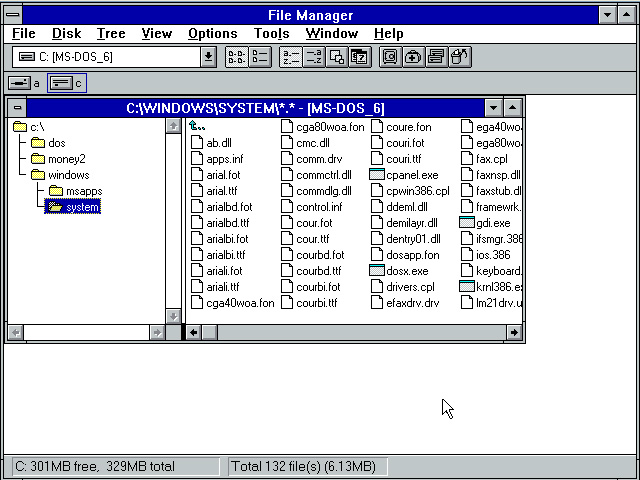
The Windows 3.1 File Manager. This was where all the moving of files from folder to folder would be done. But users couldn't set this program into a window and drag files outside it. The File Manager was self-contained, and isolated from the rest of Windows.
Fundamentally, because the Internet didn’t exist in its modern form back in 1992, there was very little you could do activity-wise with Windows 3.1 in itself. You’d have to buy program packages in order to gain any real value from Windows. Whereas any Windows user today can power the system straight up as supplied and start having fun on the Web, in 1992, even to get a resource such as Wikipedia, a Windows user would need to go to a shop, buy a digital encyclopedia, and install it. In the early 1990s, something like the Hutchinson Concise would cost £49.95, and it contained a mere 17,500 entries. Whatever is said about the accuracy of Wikipedia, I think everyone would agree it’s a hell of an improvement on the commercial offerings of two decades back.
THE ANTI-VIRUS - LOL
The documentation for MS-DOS 6.2/Win 3.11’s anti-virus program makes for a rather amusing read these days. The “powerful virus protection program” was cited as able to detect and remove over 800 viruses. I haven’t missed out any zeros, by the way – that’s just eight hundred viruses. And if you wanted updates (this is the best bit), you had to order them – by post, using a paper form! UK residents would have to send off to Camberley, in Surrey, and could obtain up to two updates, either on 5.25 inch floppy disks, or on 3.5 inch floppy disks, at £14.95 for one, or £29.90 for the two. And people complain about Microsoft Updates in this decade??!!
CONCLUSION
In spite of its almost catastrophic deficiencies as perceived from 2012, Windows 3.1 was an enticing piece of software twenty years ago, and it certainly drove sales of IBM-derivative PCs far more vibrantly than MS-DOS. My own very first PC came loaded with a Windows 3.1 series OS, so for me personally Win 3.1 holds great nostalgic appeal. Given the demands of today’s PC user, 3.1 admittedly does very little, but whenever I boot up my old 486, hear the slow chunter of its 341MB hard drive steadily loading up the system, and then see the once familiar Program Manager appear on the Dell CRT monitor, I sense a magic which I never imagined could be created by something as clinical as a computer. Windows 3.1 doesn’t really have to do anything to give me enjoyment today. Just being there, and reminding me of a long lost era, is enough.

Windows 3.1's Plasma Power Saver look. Kitsch, but cool.
You can find another two classic Windows 3.11 themes reproduced in all their glory on Twirpz, via the links below...
Windows 3.1 Classic theme Hotdog Stand
Windows 3.1 Custom theme Power Saver Reverse

