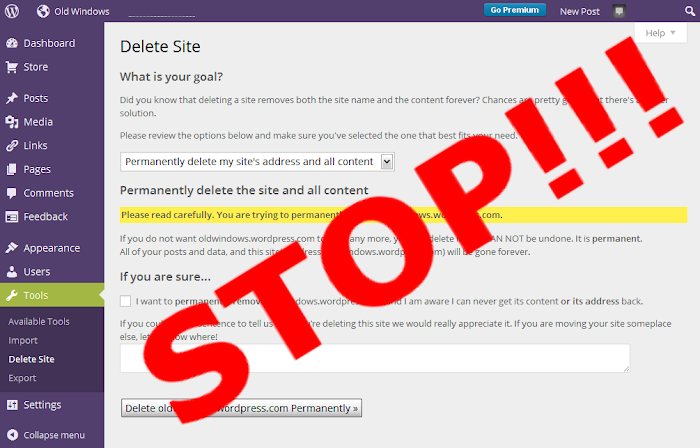
It’s evident from the general way WordPress operates – accounts can’t be deleted, posts on the forums can’t be deleted, the blog post ‘audit trail’ (revisions etc.) can’t be deleted, image URLs can’t be recycled, etc. – that they don’t like deleting stuff. In the light of that, I suspect that WordPress NEVER deletes ‘deleted’ blogs. It just archives them out of public view, and retains the information attached to them forever.
This doesn’t, however, mean you can email WordPress with a begging letter, ask for your old blog URL, and get it back. If you’ve completed the standard blog deletion process on WordPress.com, you'll never see that URL again, full stop.
There is a way you can manage the deletion process, though, which will make your WordPress.com blogs recoverable. Obviously if you’ve already ‘deleted’ a blog using the standard WordPress method, this will be of no help. But if you want to get an unwanted blog out of the way and haven’t yet finalised a standard deletion, here’s how you can achieve a recoverable deletion…
THE STEPS…
1) DON’T CLICK THAT DELETION LINK!!!
2) SET YOUR BLOG STATUS TO PRIVATE. This removes the blog from public view. It’ll still remain in Google’s search cache for some time if it’s been indexed, but that’ll be the case whatever deletion method you use, and in time it will disappear from the search engines. To set a WordPress blog to Private status, navigate from your Dashboard to Settings>Reading>Site Visibility, and click the appropriate selection, as highlighted in yellow below.
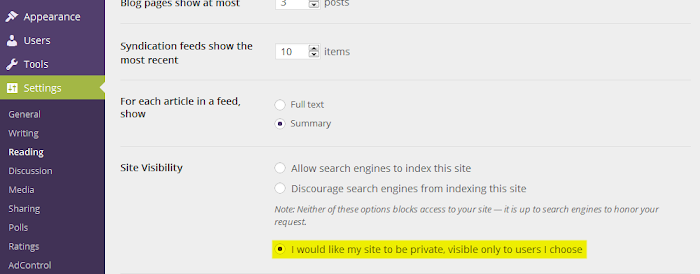
3) DISASSOCIATE THE BLOG FROM YOUR ACCOUNT. Rather than using the WordPress deletion process for this, you should create a special deletions account and TRANSFER the blog there. This is effectively like creating a recycle bin for your redundant WordPress blogs. It entails setting up a new WordPress account, with a generic email address and username. This account will do nothing but sit there unused and off the public radar, containing anything you feel you don’t want. Redundant blogs are archived out of your main account so they don’t interfere with what you’re doing, and technically, because you’ve transferred them to a generic account with no identifying traits, you’ve disowned them, so they’re no longer even yours.
Importantly, however, you have the wherewithal to get them back if you ever regret getting rid of them. In connection with this it is, of course, critically important to keep the password for the ‘dump’ account strong and safe, keep its email address open, and don’t lose any of your login details. It would also be wise, for privacy reasons, not to use the ‘dump’ account’s connected email address for any other purpose.
To Transfer, simply go to My Blogs in the main Dashboard menu (as shown below), and click on Transfer Blog.
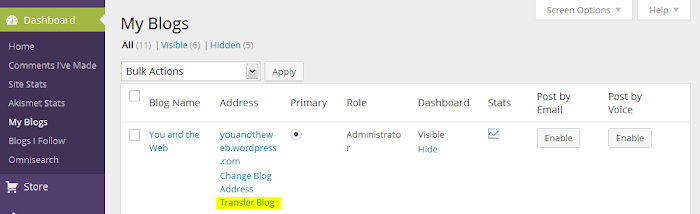
Be very, very, very careful to enter the correct email address when specifying the transfer location. If you transfer the blog to someone else’s account by accident there’s no reversal process. Only if you transfer into an account of your own can you retrieve the blog. The process will require you to confirm the transfer through an email link.
Naturally, this doesn’t really delete your blogs, but then, as I said, I suspect the WordPress process doesn’t really delete them either, so all you’re doing differently is putting them somewhere that’s accessible to you as well as to WordPress, should you want access in future. In an everyday sense, though, it does feel like these private, transferred blogs are deleted. They can’t be accessed by anyone but you (and anyone you authorise to access them), they drop out of search, and as they’re completely disassociated from your active account, you won’t see them again unless you log into your ‘deletions archive’.

