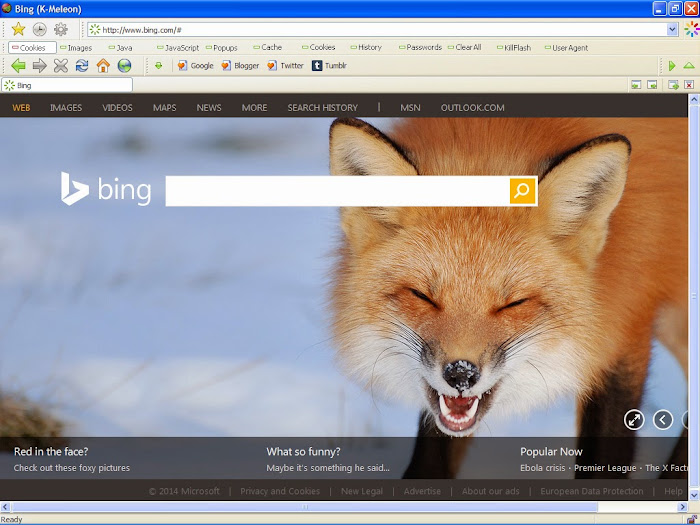
Since the update of the Opera browser to a Chrome-based architecture, and the continued insistence by major browser providers on cramming as much superfluous crap as humanly possible into your PC’s memory, I’ve struggled to find a viable option for very old PCs. I’m sure it’s a familiar story for you too: you scour the web for a light browser with low RAM-use and streamlined operation, you find various suggestions, you download them, and they’re all the same. Bloated, derivative, and sometimes disingenous in their claims about being light on resources.
Even Light – the browser that’s specifically named to attract people with low-RAM needs – typically uses well over 100MB of RAM with a single page open, and for me it’s very sluggish on an old system. It’s actually worse than Firefox 22 (summer 2013) for me, and bizarrely, given the way it was in the past, Firefox now also out-performs Chrome and Opera on a low-RAM PC. It’s not that Firefox has got faster. It’s just that everything else has become a lot more voracious and resource hungry. Chrome’s footprint appears to have approximately doubled in the past three years. Have available computer resources doubled over the same period, I ask?
Another browser I had high hopes for was Comodo Dragon, which claims a minimum RAM requirement of 128MB. But where that figure came from I’ve no idea. Comodo was barely usable with double that RAM and everything but the firewall shut down. And given Comodo’s apparent privacy focus I thought it was a bit rich them forcing your PC to load their site after uninstallation to ask why you uninstalled.
There’s always, of course, the option to go to Old Apps and download a five year old browser if you’re really struggling, and it’ll perform fast enough for an old, mid noughties PC. But because so many popular websites constantly change the way they work to take advantage of new browsing and operational protocols, many are now unusable with browser versions released more than a year or two back.
Thankfully, however, K-Meleon has received a recent update which has put it right back at the centre of the map for those with restricted RAM and resources. K-Meleon has been around for a long time, and has always been genuinely light on resources, but from the turn of the decade it went years without an update, and that left it completely useless in 2013 – let alone in 2014.
Gladly, though, that’s now been addressed, and the new K-Meleon 74 release of less than a month ago seems to have secured at least an immediate future for quite a few old PCs, which were otherwise looking set for the dustbin.
The interface will be unfamiliar to users of the mainstream browsers, but it does work, and it will let you use modern features on big websites. Best of all, in my tests on an old Windows PC, K-Meleon 74 typically used 60 to 75MB of RAM to open a single page with Google search ready for use, and on minimise this immediately cut to between 5 and 20MB. After that it’s just down to the demands of the pages you load, but the above figures are way below the norm for current browsers, and that’s great news.
I did have an issue with K-Meleon 74 deleting cookies and history data on exit. I've had previous installations so I don't know if this was a previous setting I made or the default, but just in case this is the default on the download,here's how to cure it... From the Settings cog in the top menu, click Tools > Privacy > Clear Data > Clear Automatically... The menu is shown below...

This will bring up the dialogue shown below. Now simply make sure the Cookies tick boxes and the History tick boxes are cleared...

CONCLUSION
Using any current browser on a very old PC is going to be a slow experience, but K-Meleon makes it sensibly bearable, and it’s not constantly dipping into virtual memory in desperation. It’s nice to see some programmers acknowledging that not all PCs are brand new, and releasing a product that doesn’t render a 256-512MB machine useless. I use several low RAM machines – not all typically for the Web, but it’s nice to be able to get them online and use sites when necessary. It should be recognised that K-Meleon may not be the best performer on a fast PC, but where RAM is critical, for me it comes into its own.
It would be good to see more browser providers taking older technology into account with each desktop update, but I doubt that’s going to happen. So for now, well done to the K-Meleon developers for sticking with the resource-friendly theme. I’m not aware of any current browser that’s easily viable for a regular, non-techie user and rivals the latest K-Meleon for performance on a very low-RAM desktop PC. If you’re using a really old system, give K-Meleon 74 a try. Here's the download link...
http://sourceforge.net/projects/kmeleon/files/k-meleon/74.0/K-Meleon74.0.exe/download (no longer current - see below)
UPDATE: November 2015...
K-Meleon is now on version 75.1, which is available via the link below...
K-Meleon 75.1
This should see the browser continuing to deliver lightweight operation well into 2016, but if you're interested in another option, I've just posted an overview of a mobile and tablet emulator from Opera, which acts as a desktop browser and consumes very little RAM. The link to my overview, with download details, is below...
Opera's low-RAM desktop option

