Adding emoticons and smileys to Tumblr is easy, but it's important to remember that because of the way Tumblr's system works, the emoticons will only display on your blog, and not in your followers' dashboards.
First of all, you need this link to the Yahoo! Messenger Emoticons Page. Click the link, and a whole page of emoticons will open up in a new browser tab or window. Keep this new emoticons page open as you make your Tumblr post.
When you're ready to add an emoticon to your Tumblr post, simply right-click on the emoticon you want on the Yahoo! page. Then just select Copy image from the context menu - as in the screen capture below...
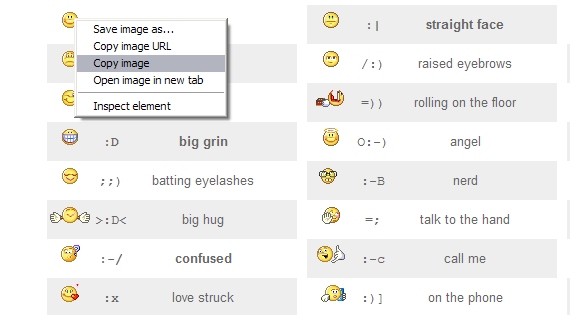
Now right-click in your Tumblr Post Editor where you want the emoticon to go, and then click Paste, like this...
Your chosen emoticon now appears in your post.
The screen capture below (click to enlarge) shows how the emoticons look on an actual Tumblr blog.
Tumblr users might also be interested in streaming audio to Tumblr and adding coloured text to Tumblr.

